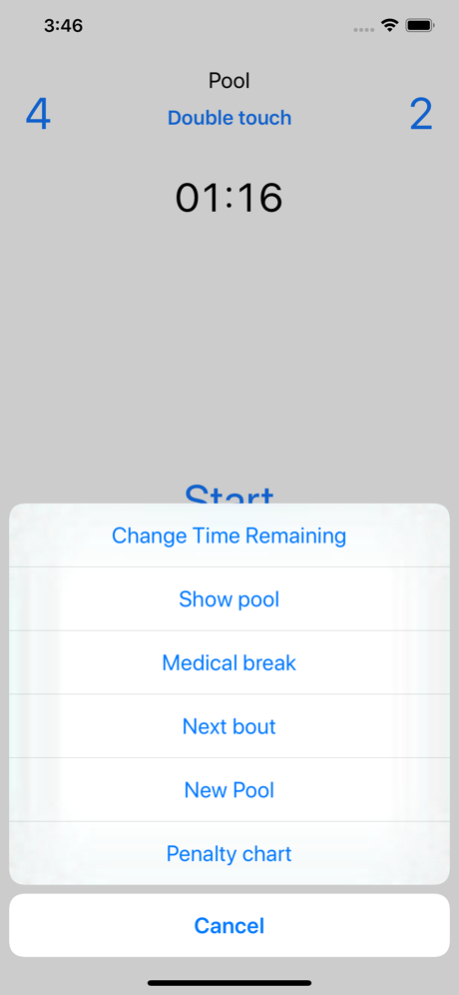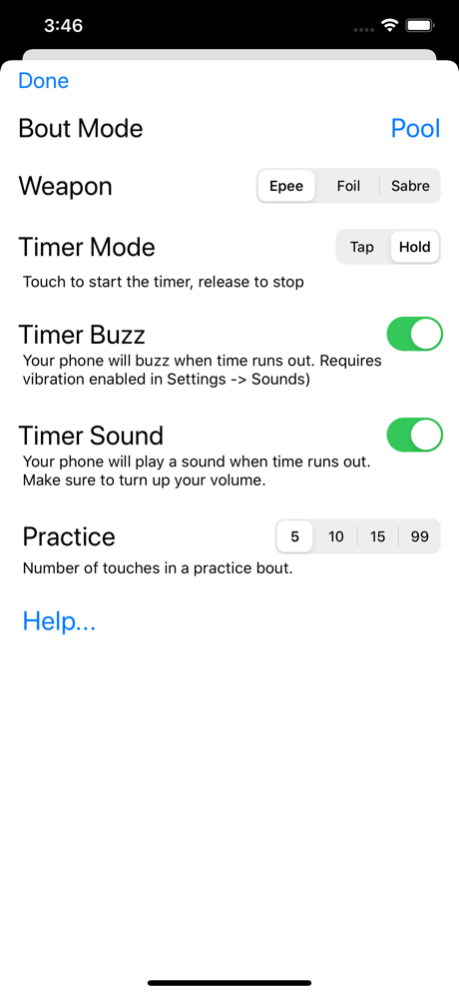Fence! (Pro) 1.1.10
Continue to app
Free Version
Publisher Description
Fence! (Pro) is a more advanced version of Fence!
Fence! (Pro) has been designed from the ground up for fencing referees. The app features easy to user timers, large button targets, and an uncluttered display.
Optical scanning of standard FencingTime pool sheets lets you track fencers names, numbers, and results in your phone, saving you precious seconds at the end of every bout.
Fence! (Pro) understands every aspect of a fencing match, from standard pools to DE bouts to team events. At every step, Fence! (Pro) knows what should happen next and makes it easy for you to move to the next step. (Time expired in the first period? The app immediately asks to start the rest break timer. Passivity time reached? Time for p-cards!)
Fence! (Pro) incorporates the new USFA passivity rules and keeps a separate passivity timer, letting you keep your focus on the action.
You can still use Fence! (Pro) in "practice" mode for simple bout situations.
Mar 6, 2024
Version 1.1.10
Updated location of support web page, app privacy policy web page.
About Fence! (Pro)
Fence! (Pro) is a free app for iOS published in the Health & Nutrition list of apps, part of Home & Hobby.
The company that develops Fence! (Pro) is David Baraff. The latest version released by its developer is 1.1.10.
To install Fence! (Pro) on your iOS device, just click the green Continue To App button above to start the installation process. The app is listed on our website since 2024-03-06 and was downloaded 1 times. We have already checked if the download link is safe, however for your own protection we recommend that you scan the downloaded app with your antivirus. Your antivirus may detect the Fence! (Pro) as malware if the download link is broken.
How to install Fence! (Pro) on your iOS device:
- Click on the Continue To App button on our website. This will redirect you to the App Store.
- Once the Fence! (Pro) is shown in the iTunes listing of your iOS device, you can start its download and installation. Tap on the GET button to the right of the app to start downloading it.
- If you are not logged-in the iOS appstore app, you'll be prompted for your your Apple ID and/or password.
- After Fence! (Pro) is downloaded, you'll see an INSTALL button to the right. Tap on it to start the actual installation of the iOS app.
- Once installation is finished you can tap on the OPEN button to start it. Its icon will also be added to your device home screen.